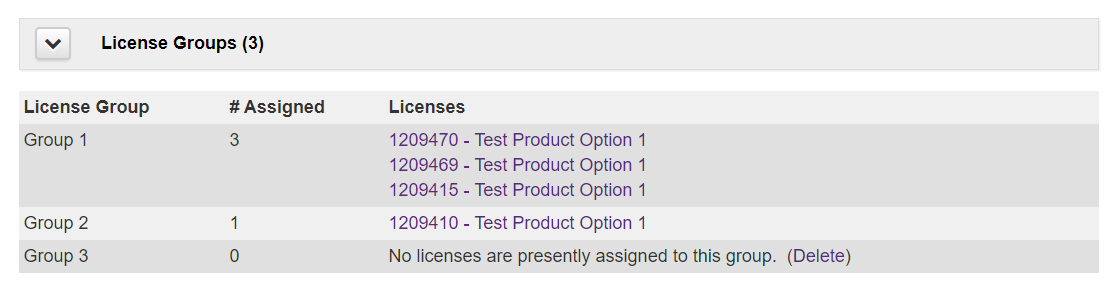How to use License Groups
What are License Groups?
License Groups provide a link between multiple licenses. A License Group ID numeric value is included in the license data. This value can be read from multiple licenses and matching License Group ID numbers signify the licenses are part of the same License Group.
This feature was added in SOLO Server version 1.20.1.0.
How can I use License Groups?
In cases where your software needs to run in a disconnected environment, it is still possible to get updated license parameters from SOLO Server through a manual request and response process, but this can become inconvenient for customers if they need to do it often, or for a large number of devices. Using the License Groups feature to link multiple licenses into groups can address this scenario.
With License Grouping and the Protection PLUS 5 SDK, a fingerprinted primary license file can be activated on one or more disconnected computers, and license parameter updates can be performed through a mass deployment. Updates such as feature flags or updated maintenance expiration dates can be applied by the customer downloading and a volume license file that has been assigned the same License Group and copying it to all computers that have a primary license file in that same group. You get the control of a fingerprinted license file, as well as an easy way to update that license file without going through a manual request and response process.
SOLO Server Configuration
In SOLO Server, the following must be configured to use License Groups:
- The Product Option configuration includes a License Groups setting which controls where this feature is enabled or required when adding and editing licenses. Setting this to Enabled allows a license to optionally be placed in a License Group. Setting it to Required mandates the license must be placed in a License Group.
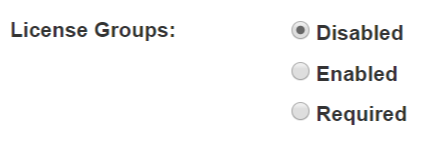
- When adding a license for a Product Option with this setting set to Enabled or Required, a new License Group option is available which allows specifying an existing group or creating a new group for the new license.
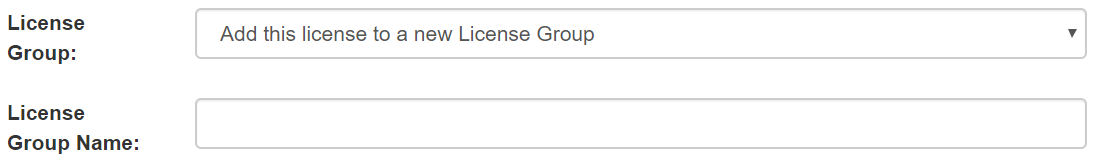
- On the customer details page, a License Group listing is included listing all of the customer's license groups and their included licenses.