License Validation Options
What are License Validation Options?
Periodic license validation with SOLO Server is an important feature to help you maintain control of your software. Previously, the intervals controlling when an application would attempt and require validation with SOLO Server needed to be hard-coded into the application. License Validation Options allow these settings to be dynamically controlled from SOLO Server when also using Protection PLUS 5 SDK.
This allows you to more easily satisfy diverse customer licensing requirements, as not all customers always have or allow a connection to the Internet. By being able to update these validation parameters without the need to deploy a new build, you will have more flexibility to adjust to different intervals and better adapt to different validation use cases.
Configuring License Validation Options in SOLO Server
A License Validation Option is created in SOLO Server then assigned to a Product Option or directly to a license. License Validation Options assigned to a Product Option are by default inherited by a license created for the Product Option. License Validation Options are created in SOLO Server by selecting the menu Configure / Products in SOLO Server, and then using the button Actions / Configure License Validation Options.
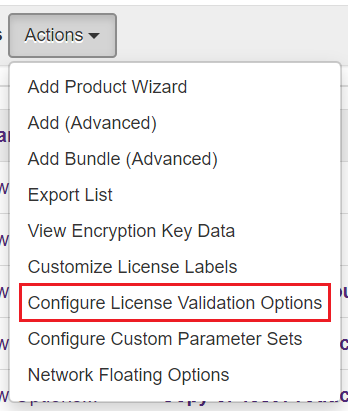 A new configuration page is now available through the Configure License Validation Options entry in the Actions menu on the product listing page. Sets of options can be configured here which specify whether to always require validation, the validation attempt interval, the validation requirement interval, and the warning period prior to validation being required.
A new configuration page is now available through the Configure License Validation Options entry in the Actions menu on the product listing page. Sets of options can be configured here which specify whether to always require validation, the validation attempt interval, the validation requirement interval, and the warning period prior to validation being required.
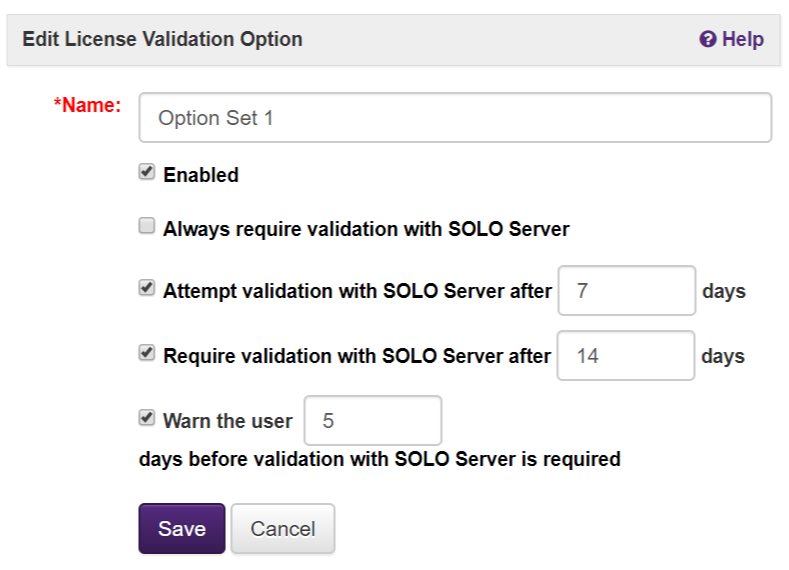 The Product Option configuration now includes a new License Validation Options setting to specify which validation options the given option will use.
The Product Option configuration now includes a new License Validation Options setting to specify which validation options the given option will use.

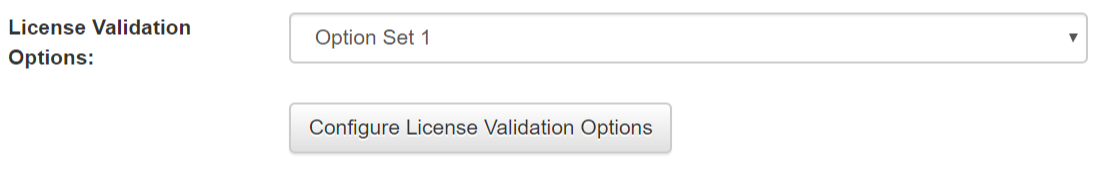 Using License Validation Options with Protection PLUS 5 SDK
Using License Validation Options with Protection PLUS 5 SDK