Concurrent / Network Floating Licensing
Network floating licensing allows your software to be installed on many computers while enforcing a maximum user/instance limit. When the limit is reached, a new user will need to wait for a previously-authorized user to terminate their session. This provides your customers with more flexibility in maximizing the use of your software while still giving you the control to limit that usage.
The network floating licensing approaches we support require the use of our Protection PLUS 5 SDK licensing client.
Cloud-Controlled Network Floating Licensing
We take pride in coining the phrase Cloud-Controlled Network Floating Licensing (CCNFL) because it so accurately describes the technology. For applications that mandate Internet access or if Internet access is available to your customers when they run the software, our CCNFL can be implemented using Protection PLUS 5 SDK and SOLO Server Automation.
The following animated graphic demonstrates CCNFL:
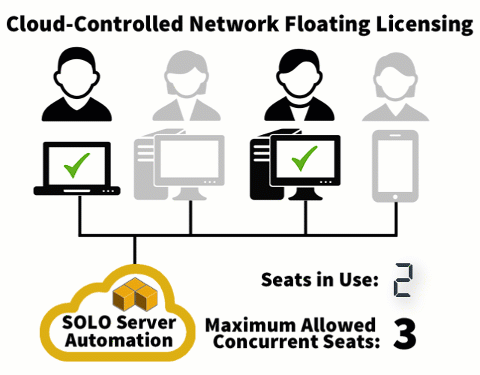
The 3 maximum allowed concurrent seats/sessions value is just an example. Each license you issue can have whatever maximum value you want.
Some benefits of CCNFL include:
- It provides additional security to the software publisher since the concurrency server is always running in a trusted environment.
- Customer doesn't need to manage local concurrency server software or have IT administrative experience.
- Secure way to license software running in virtual environments
- Easier to track usage of the application in a central location (advanced).
- Supports license check-out and check-in for temporary offline use
- Scales to a large number of users
- Allows customers to view usage reports and view and/or manage their currently active sessions
We have developed a licensing API with full check-in/check-out capabilities. Instead of installing software on a local customer server to enforce concurrency, a single central SOLO Server license is shared by all of your customers.
And our customers love it!
"The Cloud-Controlled Network Floating Licensing option has greatly simplified our license authentication process. Moving from a LAN approach to a WAN approach has also made our clients' lives easier, as they only need to manage one account for all offices instead of the one-license-per-office approach. And if it makes our clients happy, it makes us happy.
License authentication time using the Cloud approach is proving to be significantly faster than license authentication using a WAN approach in conjunction with some clients' own server."
Clint Monari Lead UI Developer, Bridge Software Institute
Our Protection PLUS 5 SDK manual has more information on understanding and implementing Cloud-Controlled Network Floating Licensing:
- Understanding how CCNFL works
- PLUSManaged CCNFL Sample Project Walk-Through
- PLUSManaged CCNFL Implementation
- PLUSNative CCNFL Sample Project Walk-Through
- PLUSNative CCNFL Implementation
Custom URL Requirement
You can use the included sample projects to evaluate CCNFL against the pre-configured Test Author SOLO Server account. When using your own SOLO Server Shared URL account, the CCNFL calls to SOLO Server must be made using a custom subdomain as in [yourbrand].softwarekey.com instead of secure.softwarekey.com, otherwise error 5034 will be returned. You will need to contact us to configure this custom URL on SOLO Server Shared URL accounts.
SOLO Server Dedicated URL and SOLO Server Self-Hosted instances meet the custom URL requirement.
How much does CCNFL cost?
CCNFL is charged based on usage of API Transactions. See our API Transaction Policy and Examples topic for more information.
Network Floating Licensing Enforcement in a Disconnected Environment
If you allow your software to run in a completely disconnected environment, it is important to point out the inherent challenges of running your software disconnected in an untrusted environment. One of these challenges is finding a suitable authoritative source that can securely enforce network floating licensing in the isolated system.
If your software does have Internet access, we strongly recommend that you consider the Cloud-Controlled Network Floating License (CCNFL) option, as a SOLO Server provides the most security and control to enforce a maximum number of concurrent users. CCNFL also supports a license/session check-out feature, so it can be used in cases where a user may need to run disconnected for a limited period of time.
If Cloud-Controlled Network Floating Licensing is not an option for you, we have two approaches to network floating licensing enforcement in a disconnected environment.
Consider Enforcing Concurrency through your Application
Depending on the nature of your distributed system, such as if you have a server application that is able to manage the number of client users or sessions, you may be able to make small changes to your application to be able to enforce concurrent users. You would use our licensing functionality to store the license parameters in a local license file, which your software would validate against.
Team SoftwareKey has professional services available to help you determine if suitable concurrent user license limiting functionality like this can be built or simulated into the architecture of your software.
What about a generic local license server?
Deploying a local license server is not a simple task. Making a system that is easy for the developers to implement, easy for the IT administrators to install and maintain, and has proper security that makes it difficult to tamper with (especially because the system is running in an untrusted environment) presents a significant challenge for any development team. We have had customers switch to our solution after being unsatisfied with the performance (and high costs) of such approaches by our competitors.
If your software (running disconnected) is not a web application or client-server application that would be suitable for licensing by concurrent user, then you can consider our file locking technique below.
Exclusive File Locking Technique with Local File Server
Our exclusive file locking technique is simple and often sufficient to track the number of concurrent users on a small network where all users are connected to the same folder for sharing files. This is the last approach you should consider in case CCNFL and enforcing concurrency through your application isn't an option.
Protection PLUS 5 SDK uses semaphore files to support this approach on Windows systems, with the benefits of:
- Simple APIs to setup in application source code.
- No Internet access is required.
- No special server software needs to be installed on a dedicated server, so most users can configure the local file share without having strong IT administration skills.
This type of architecture is ideally suited for use in high-speed LAN environments where a nominal amount of concurrent users are continually online and, therefore, license check-in or check-out activities are not required. A customer would complete a standard activation process, either online or manual, which would result in a license file that is bound to the local network (and your chosen system identifiers) and specifies the user/session limit and any other custom license parameters.
For implementation information, view our manual topics:
Summary
Network floating licensing allows you to provide a licensing model that is convenient and efficient for your customers. The SoftwareKey System offers multiple approaches to achieve the best results for your particular needs based on the considerations described here.

 Clint Monari Lead UI Developer, Bridge Software Institute
Clint Monari Lead UI Developer, Bridge Software Institute